I bought a ROG Ally to play games in my bed. Here is my first hour set up.
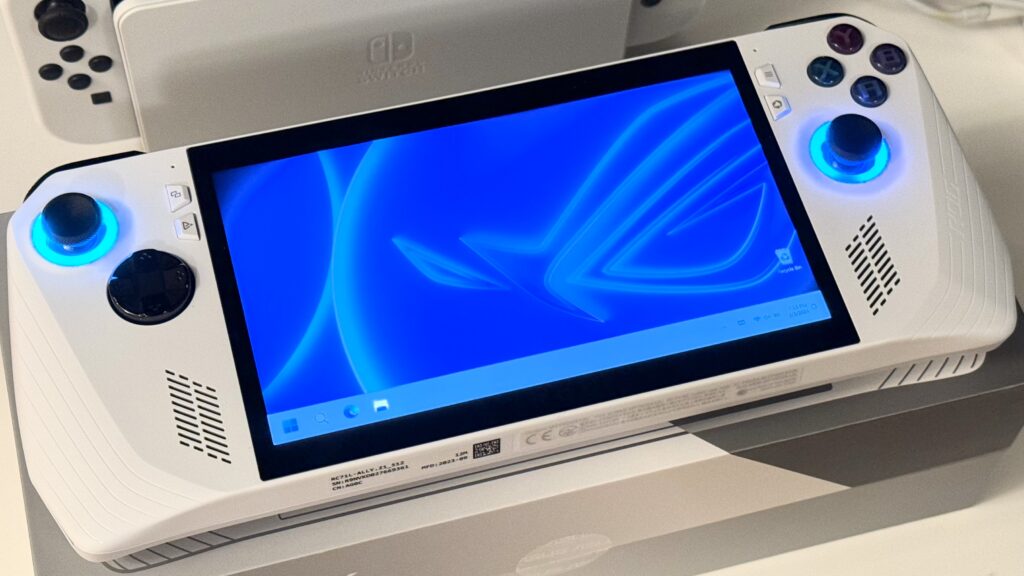
System Date and Time
Because this device was manufactured in China, the time is set to Pacific Time zone UTC +8. Be sure to go to Windows Settings and update the system date and time manually.
The setting is located in Time & Language > Date & Time > Additional Settings > Sync Now.
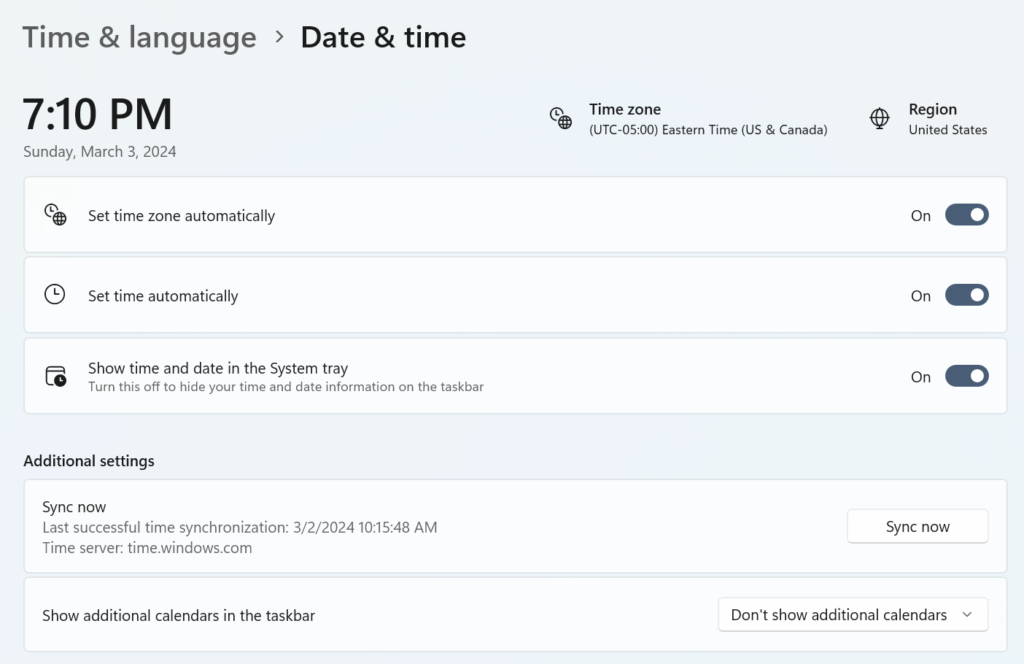
This is an issue with all ASUS machines, so if you are setting up another ROG device, remember to update your system time.
MyAsus
Personally, I like to delete any OEM software that comes with a new device because it is usually slow, bulky, and buggy. Usually, I download drivers from the website. However, in the case of ROG Ally, it’s quite inconvenient to type the address in a browser and download everything manually due to the lack of a keyboard. That’s why I dediced to keep it.
MyAsus is a decent tool for registering your device and getting driver updates. However, it requires some patience because the app itself needs one or two updates to function properly.
Once you have MyAsus updated, you can start updating the drivers.
Driver Updates
The driver update function is located in a menu on the left sidebar called “Software Update.” Navigate there, and you should see several updates.
Since my device was manufactured in September 2023, most of the drivers need updating. You will also find BIOS updates at the bottom. However, I would recommend waiting for all the other drivers to update before downloading the BIOS update.
Once everything is installed, MyAsus will prompt you to restart the system.
BIOS Update
In my opinion, BIOS updates are crucial for a handheld gaming PC like the ROG Ally. Being a first-generation device, BIOS updates are essential for addressing any issues that ASUS discovers and fixing them based on reports from gamers worldwide. Usually, each BIOS update for the Ally gives a pretty good device optimization and is highly recommended.
Go back to the “Software Update” page, and you should see the BIOS update. Once the BIOS files are downloaded, MyAsus will prompt you to restart. Simply wait for everything to finish. During this process, the device will reboot several times, and the screen may flicker.
After the BIOS files are downloaded, MyAsus will prompt a restart. All you need to do is to wait for everything to finish. The device will reboot a few times, and the screen may flicker.
Also, note that the BIOS update appears to reset the TPM, which in turn causes Windows Hello to reset. If you had set up a PIN or fingerprint during the initial setup, you’ll need to reconfigure it.
Windows Update
After installing the drivers and BIOS, I would perform a Windows Update. It’s nice that Windows Update doesn’t start working until you press the “Check Updates” button for the first time.
On my ROG Zephyrus G14, Windows Update automatically downloaded a new BIOS update, and somehow, I ended up with a blue screen of death (BSOD) during reboot. As a result, I don’t really trust the reliability of using Windows Update to update my drivers and BIOS anymore.
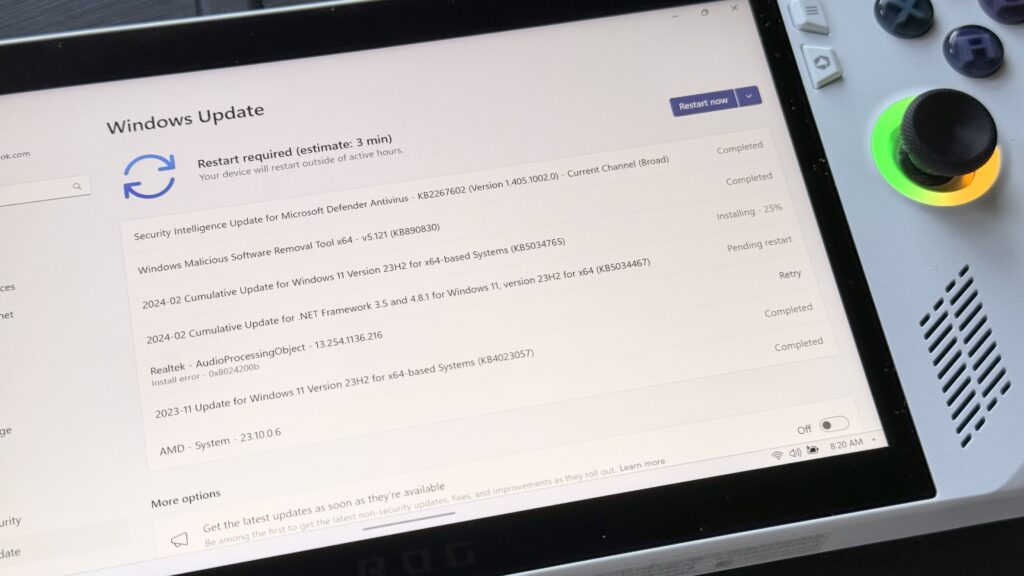
However, since I already have new drivers for my device, I’m just going to update everything else. For me, this includes cumulative updates, security updates, and some other driver updates, which it failed to install.
Armory Crate SE
The ROG Ally also comes with Armory Crate SE, an application for controlling and fine-tuning the device. With this application, you can set up Aura Sync, Noise Cancellation, Operating Mode, and Lighting options. Additionally, it provides a customizable command center for quick settings, such as adjusting the operating mode (Performance/Silent) and managing AMD RSR.
Armory Crate SE is designed to be a single platform for controlling and optimizing the ROG Ally. It simplifies device management, offers a game library, allows configuration of control modes, customizes Aura Sync lighting, and provides real-time system information.
– ASUS Official Website
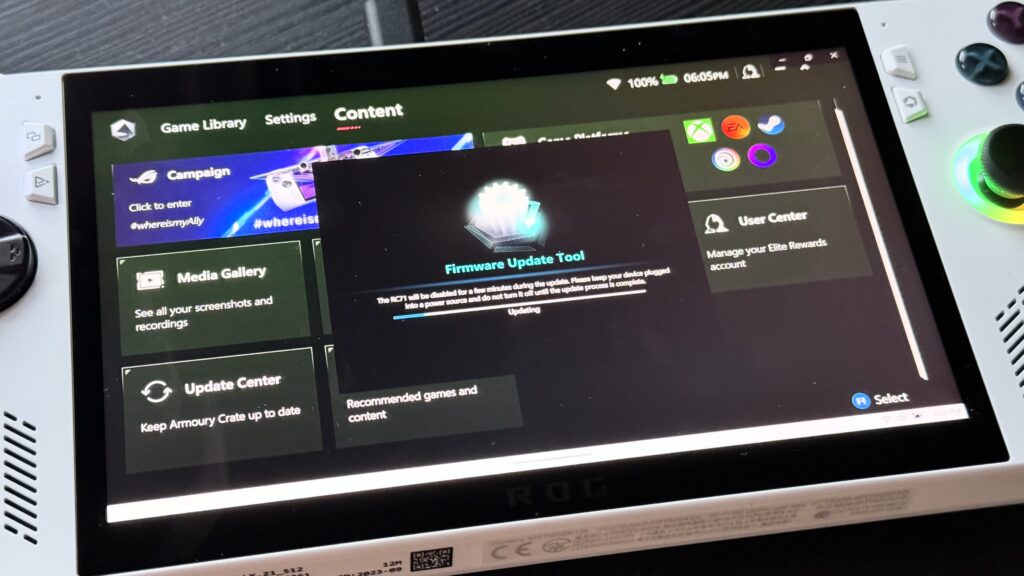
Take some time to explore Armory Crate SE and update your components to the newest version. You’ll find a firmware update available in Content > Update Center. Follow the instructions provided to update your device. According to the instructions, you will also need to keep your Ally plugged in.
Removing those Windows Bloatware
I would never use some of the features on Windows 11. Notably, the Widgets, Tips, Phone Link (since I don’t use Android phones as my daily driver), and Dev Home (the new addition after the 23H2 update).
The way to uninstall them is through the new winget tool available on Windows 11. Unlike the other new features, winget is a godsend from Microsoft because it makes application management so much easier.
Now, it’s just like the good old macOS—open the Terminal (yes, it’s now called that on Windows, too) and use the winget command.
To see a list of all applications installed, use the following:
> winget listThis command will display a complete list of programs installed on your computer, including those installed via winget and other means.
To uninstall an application, use the following:
> winget uninstall [...]The items that I have uninstalled are the following:
> winget uninstall Microsoft.YourPhone_8wekyb3d8bbwe
> winget uninstall Microsoft.DevHome
> winget uninstall Microsoft.Getstarted_8wekyb3d8bbwe
> winget uninstall Microsoft.BingWeather_8wekyb3d8bbwe
> winget uninstall Microsoft.GetHelp_8wekyb3d8bbwe
> winget uninstall Microsoft.GetHelp_8wekyb3d8bbwe
> winget uninstall "Windows Web Experience Pack"This gets rid of the stuff that I would likely never use. Specifically, the Widgets, or Windows Web Experience Pack, is extra annoying because a small swipe in from the left edge will trigger it. Unfortunately, I didn’t find an easy way to disable it in 5 seconds, so I had to uninstall it. Yes, I am that impatient.
Good to Go?
That’s all I’ve done for the moment. With everything updated, I’m going to download some games and test out my new ROG Ally.
Leave a Reply